Colorful Species
A new update. This time its a big update. I will start with the fixed bugs because they are the shortest.
Fixed Bugs:
- When resizing the drawing canvas the content get deleted. Now when resizing the canvas will resize without losing any data nor stretching it.
- When using the color editor it will draw on the on the canvas. Now it will not :)
Now With the new Features.
New Features:
- Resizable Screen: On windowed mode you can resize the screen to any ratio except more than 16:9. This condition will only apply when using the UI (The settings screen).
- Double Fullscreen: a new button is added above the clear button. When clicked it will resize both drawing canvas and the game window to screen size.
Note: when the canvas is covering the screen the 16:9 condition will not apply.
- Others tab: a new tab is added with new options:
1- Fullscreen: when enabled the game window will resize to screen size. if the screen ratio is bigger than 16:9 it will resize automatically and it will be diabled.
2- Draw Center: when clicked a spot in the middle of the drawing canvas with the radius of "Draw Radius" will be drawn.
3- Quality: controls the quality of the drawing canvas for performance.
4- Draw Radius: controls the size of the spot when drawing on the canvas.
5- Species: This is the main topic of this update so i will make a new section for it.
Species:
when enabled a list will appear with a name input. after writing a name on the input and clicking add (if the name input is not empty nor having duplicated name) a new element (specie) will appear on the list with the name inputted early. This element stores "Calc" settings and Color band. when an element is added it will be automatically selected. When an element is selected it will update the "Calc" settings and Color band with the settings it stores. You can select any element by clicking on it and its name color will turn to green. When changing "Calc" settings or Color band while an element is selected it will change the element values ("Calc" settings and Color band) to the new values. This will also apply when loading a value. this will allow to draw more than one value on the canvas.
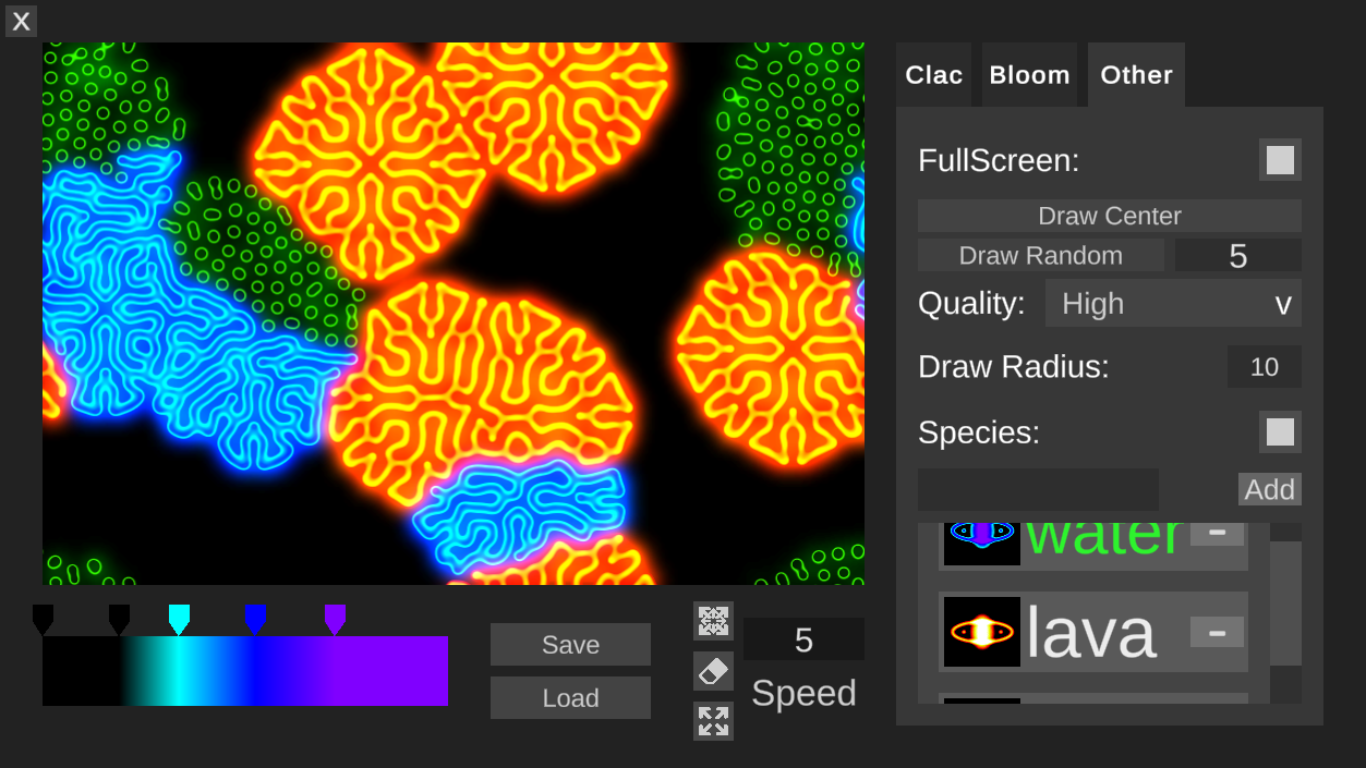
When having more than one element you can delete any specie by clicking on the "-" sign on its right. When an element is deleted any spots of it in the canvas will convert automatically to any specie nearby. While the canvas covering the screen you can select any specie by index from 1 to 9 by pressing its number on the keyboard or pressing + to move to the next specie or - to move to the previous specie.
That's it I hope I explained well. I apologize for any misspelling :)
Get Reaction Diffusion Simulator
Reaction Diffusion Simulator
A simulation of two virtual chemicals reacting and diffusing on a 2D grid using the Gray-Scott model
| Status | Released |
| Author | Unknown3301 |
| Genre | Simulation |
| Tags | 2D, artgame, Singleplayer, Unity |
More posts
- Fullscreen Control PanelDec 17, 2021
- I ForgotSep 02, 2021
- Performance boostSep 02, 2021
- Import ImageAug 25, 2021
- Dark Theme & BloomAug 01, 2021
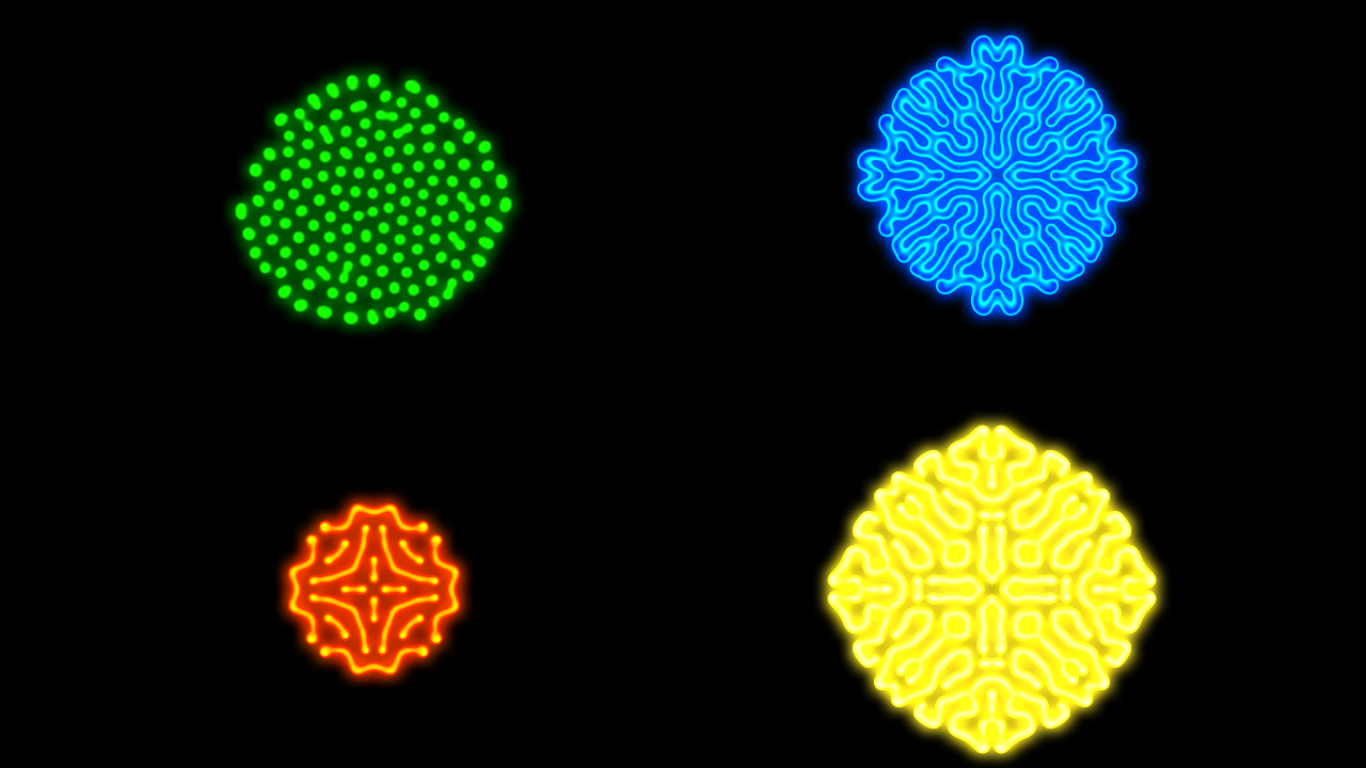
Leave a comment
Log in with itch.io to leave a comment.