Import Image
Hi, a small update :)
Features:
- Import Image: I replaced the Draw Random button by this new button (because its useless). This new button when clicked will open file select panel. When selecting an image it will transform the image to the drawing canvas.
Note: while species is on the transforming will only happen for the selected specie.
- Now when the canvas covers the screen you can switch speed by pressing left or right arrow to decrease or increase the speed by 1 or press space to pause and unpause.
Note: after i finished building the program i discovered a neat trick to use Import Image feature while in fullscreen mode (drawing canvas covers the screen). First click the Import Image button and hold clicking then move the mouse away from the button then now stop holding and press f (to enter fullscreen) this way you can enter fullscreen while the import button is selected. Now press space you can use it. By this you can switch species (by keyboard) and import images for every specie you want until you click by your mouse the button will get deselected.
Get Reaction Diffusion Simulator
Reaction Diffusion Simulator
A simulation of two virtual chemicals reacting and diffusing on a 2D grid using the Gray-Scott model
| Status | Released |
| Author | Unknown3301 |
| Genre | Simulation |
| Tags | 2D, artgame, Singleplayer, Unity |
More posts
- Fullscreen Control PanelDec 17, 2021
- I ForgotSep 02, 2021
- Performance boostSep 02, 2021
- Colorful SpeciesAug 21, 2021
- Dark Theme & BloomAug 01, 2021
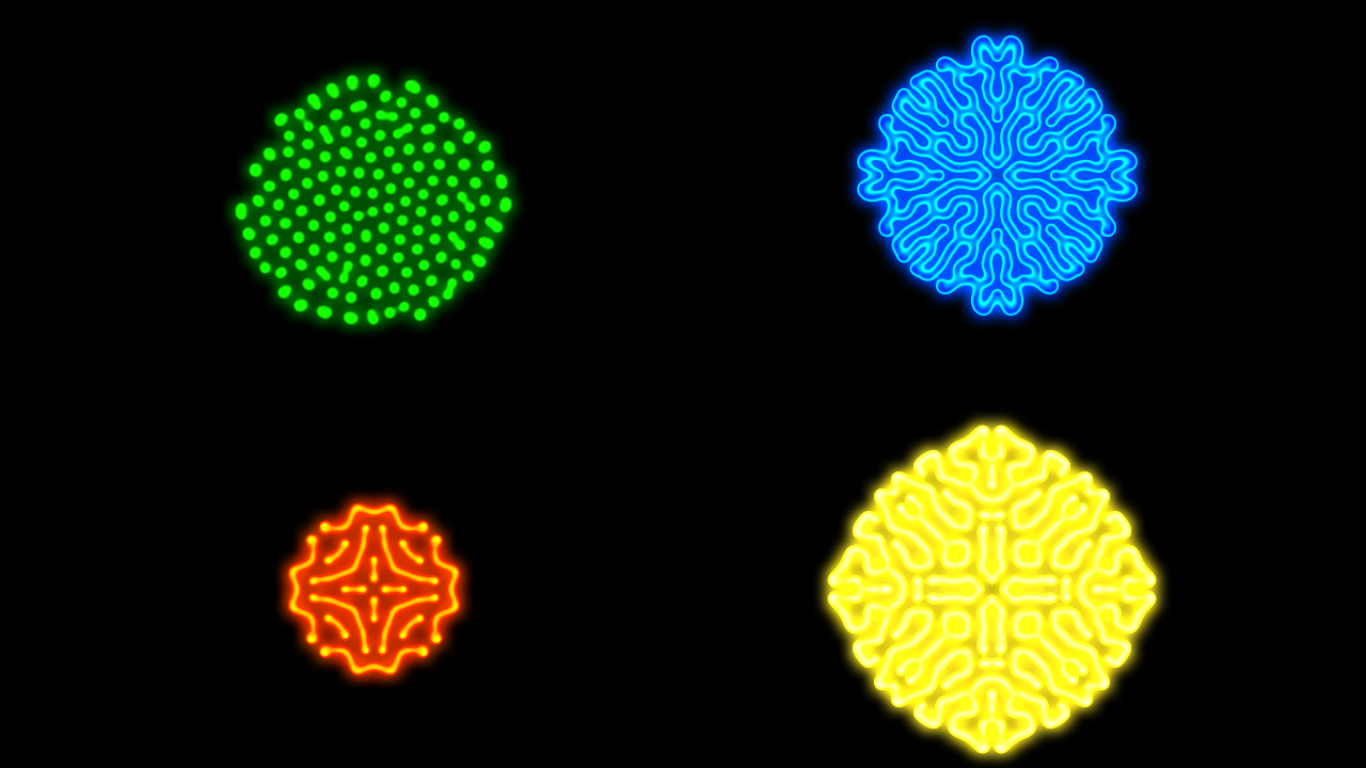
Leave a comment
Log in with itch.io to leave a comment.